# User's Manual
Pokéctiveness2 is a web application that examines enemy pokémon's weaknesses to win the battle. You can find the enemy's weaknesses and double weakness to advance the battle advantageously.
You can use it on your smartphone without installing it, and if you register it on the Home screen, you can start it up and use it just like a normal application.
# Examine Pokemon's weaknesses
Weaknesses can be found with the opponent's name or species
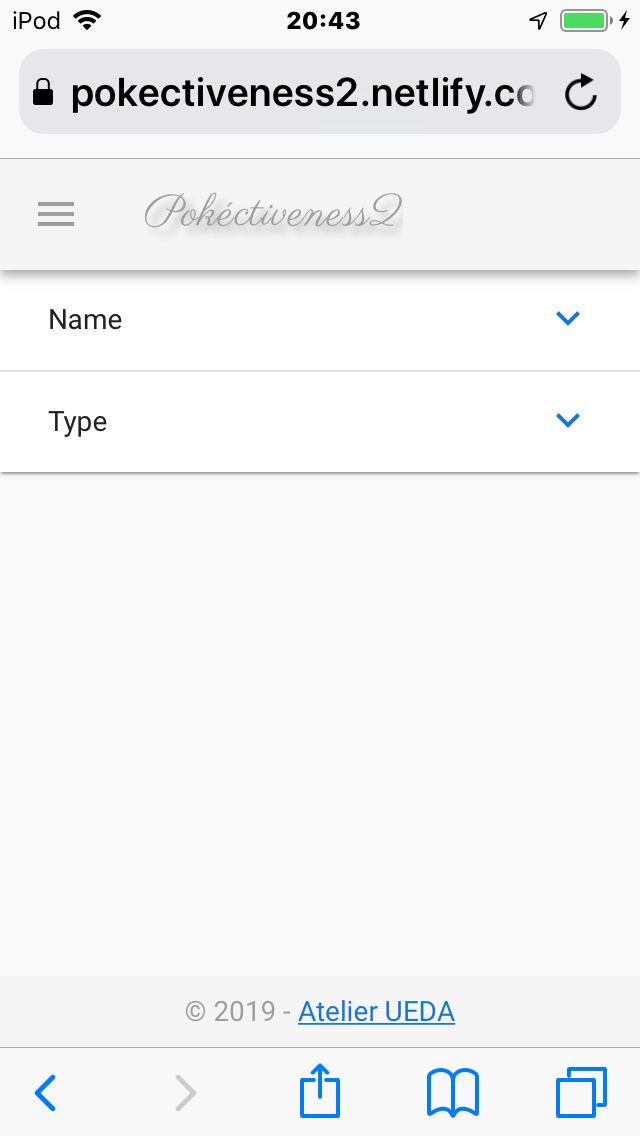
# Find by name
Selecting "Name", first of all please select the first letter of the other party's name from here.
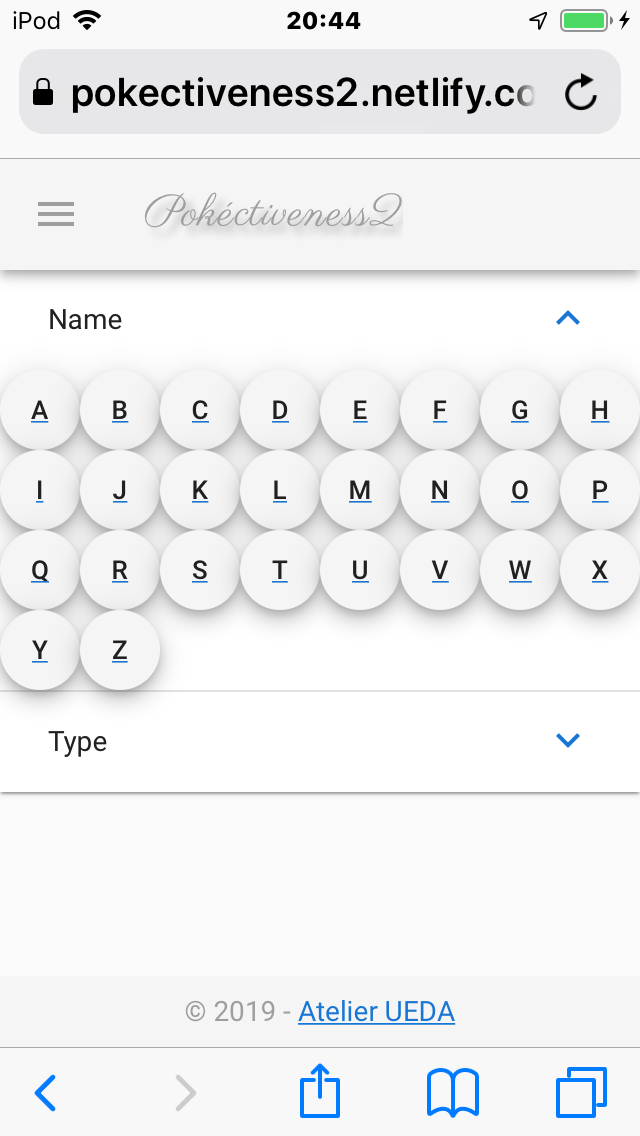
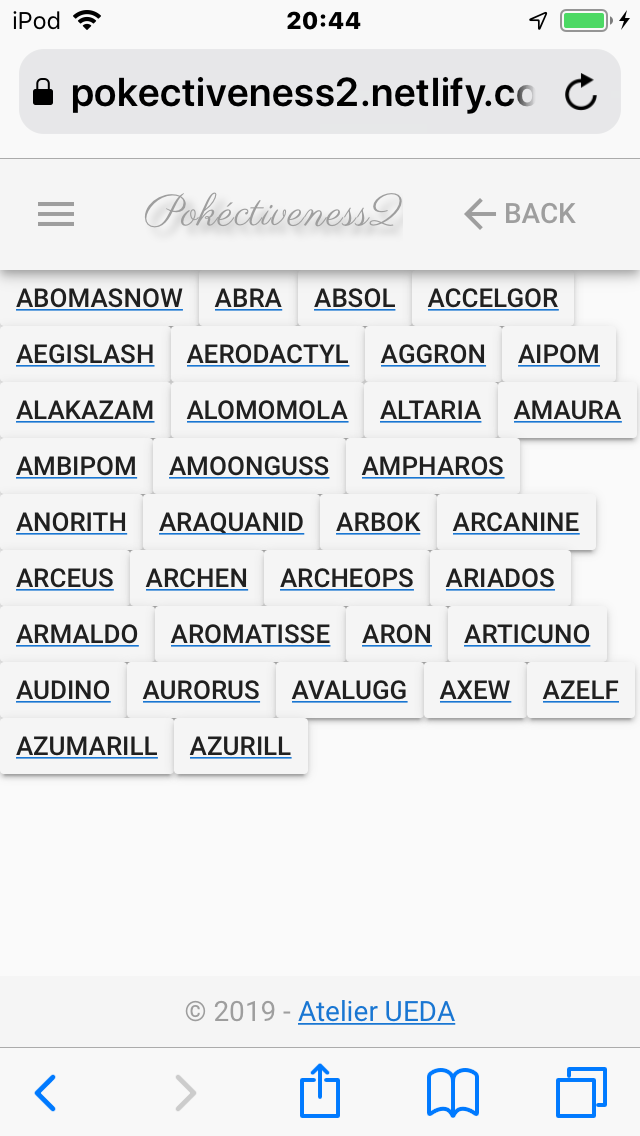
You will see the Pokemon's race and the type of move that will be the weakness of that race.
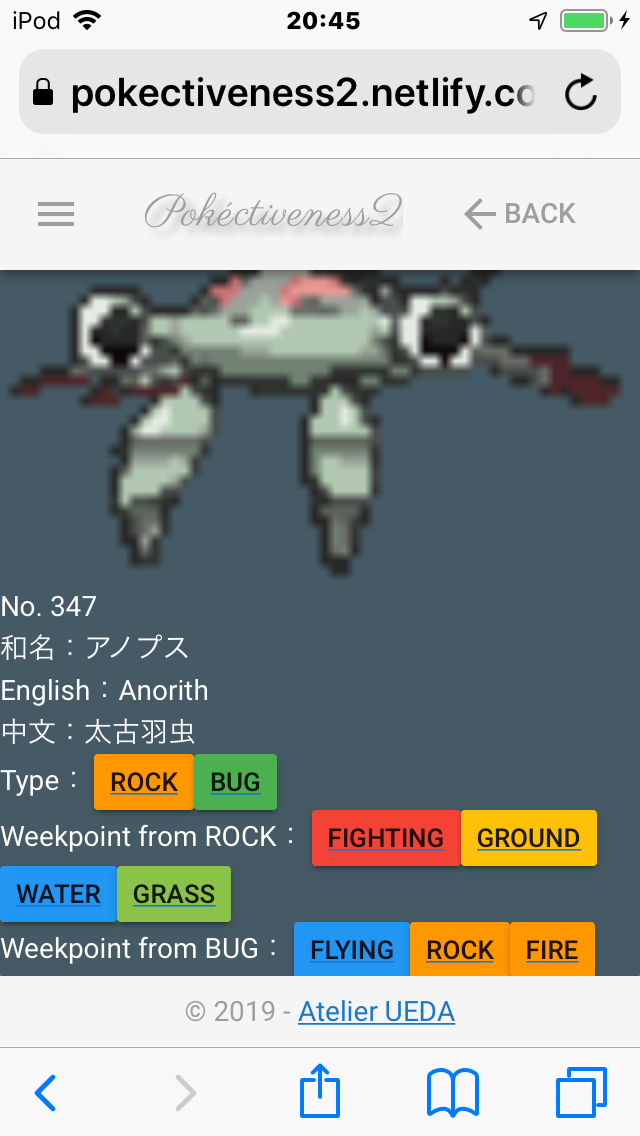
# Double weakness
Pokemon who has two types of race may have a move type of common weakness against both races. This type of move is called double weakness. For example, in the case of Garados, the electric move contained in both the WATER and FLYING, so the electric move is a double weakness
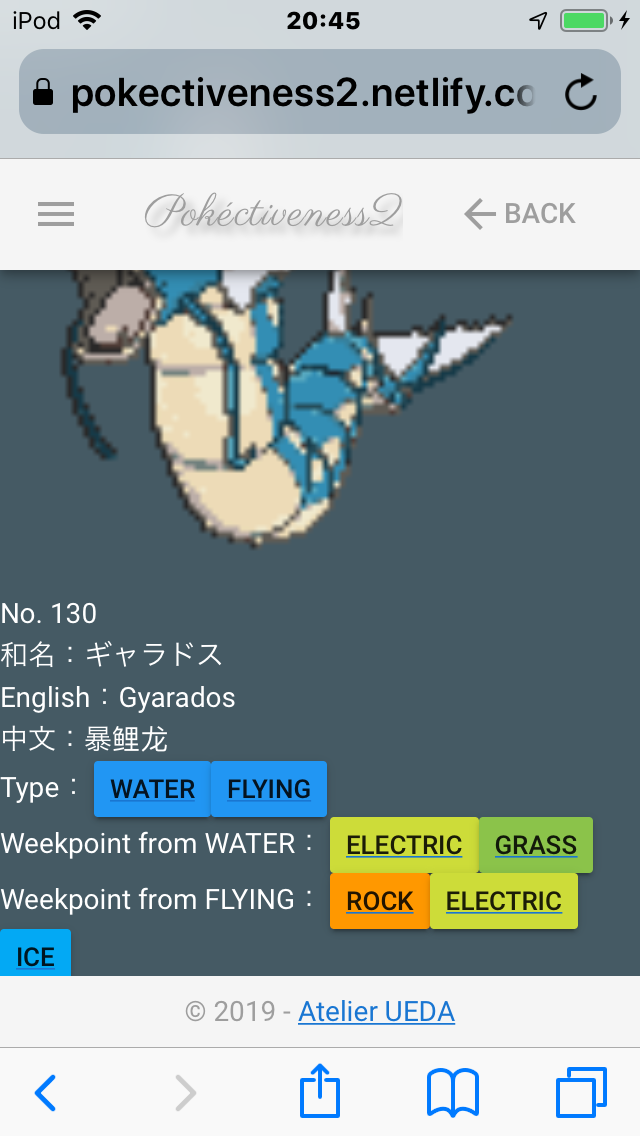
# Find by race
First of all, please touch "Type", then select from the list.
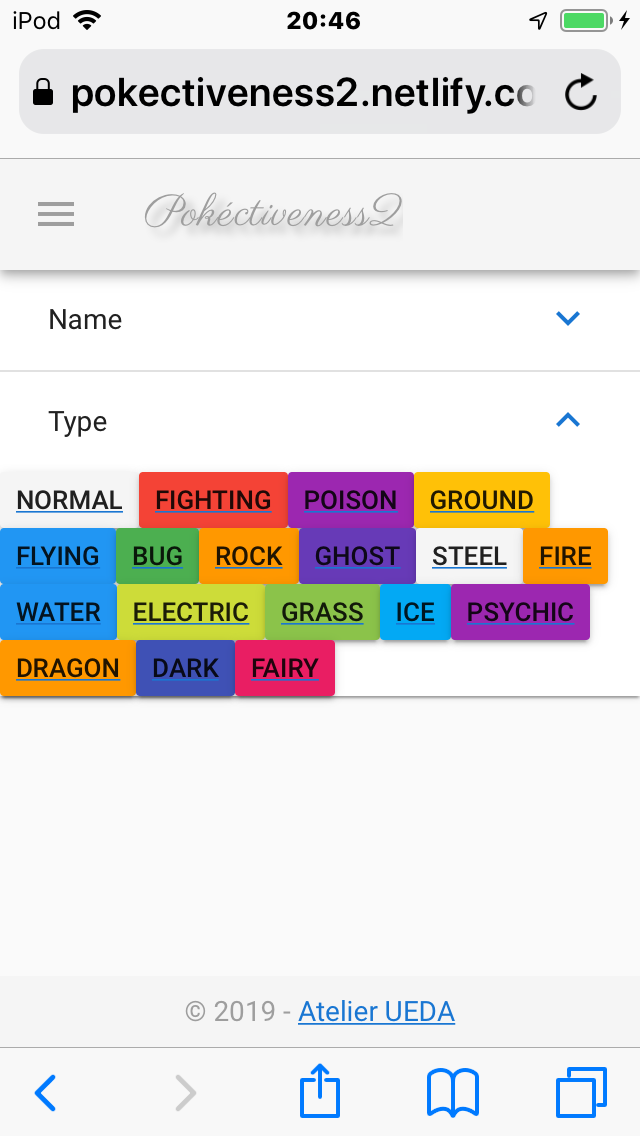
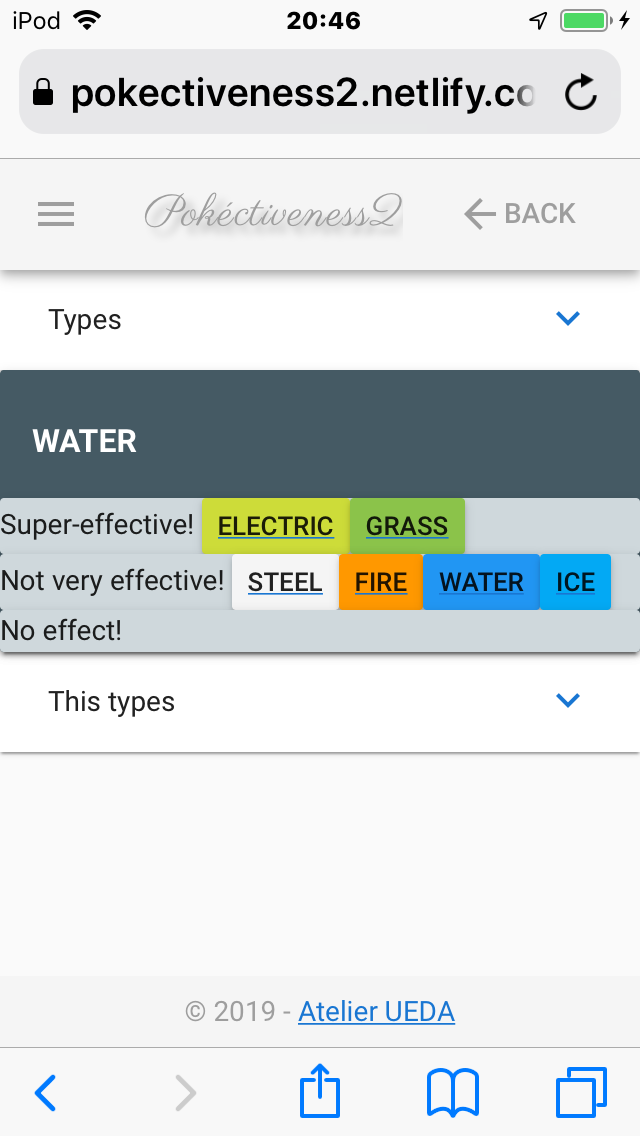
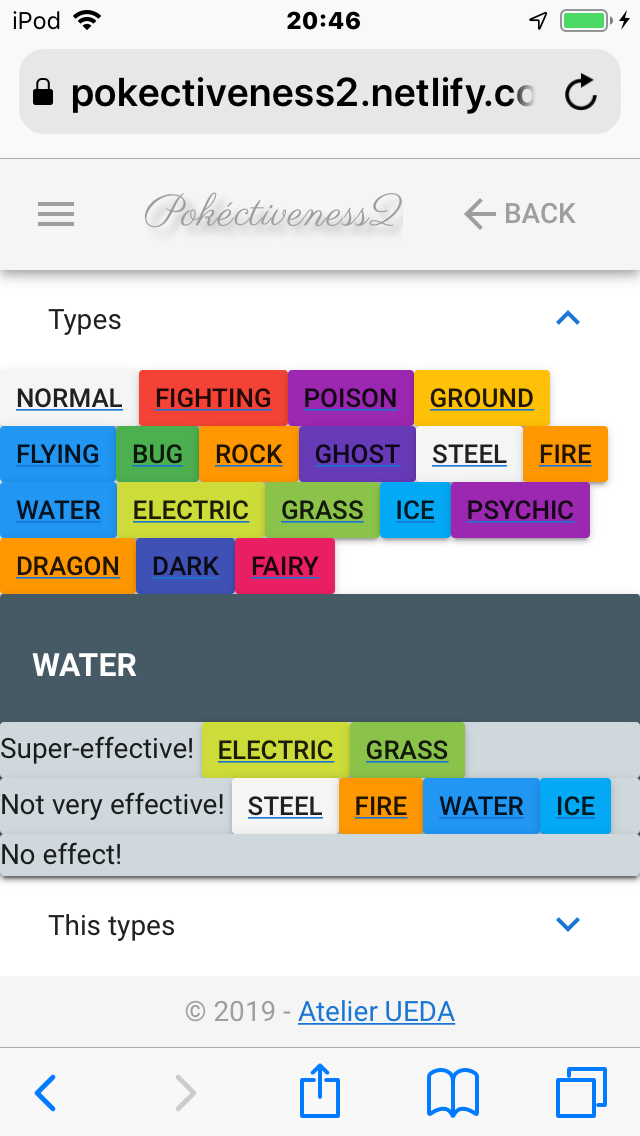
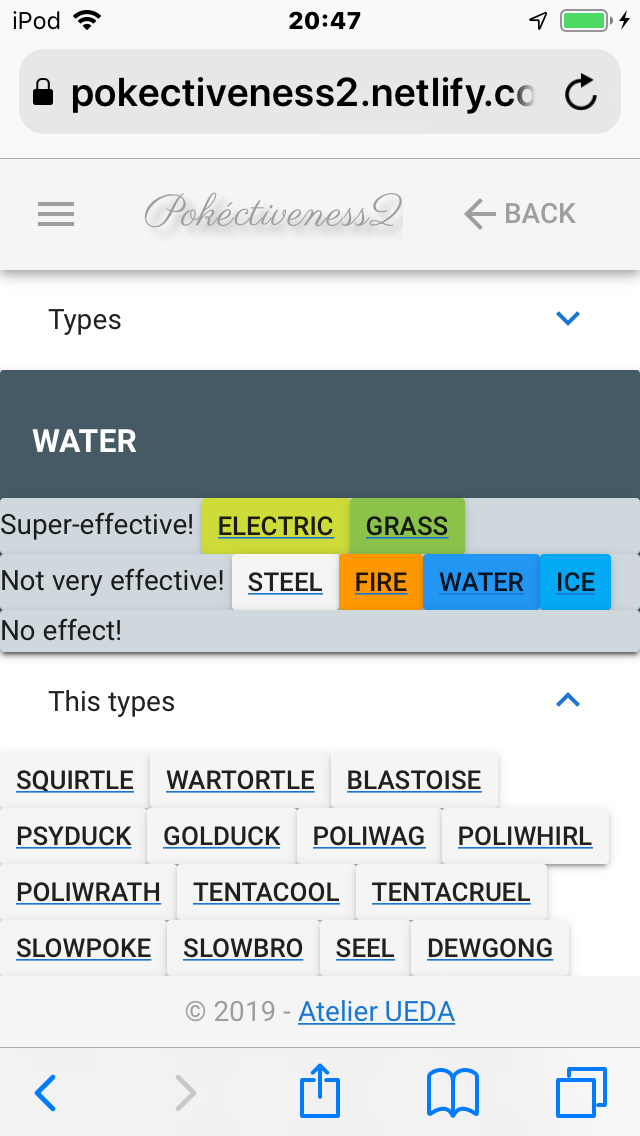
# side menu
The display of the three lines at the top left of the application is a menu called "Hamburger Menu" from that shape, and when touched, displays the "Side Menu" which is normally hidden
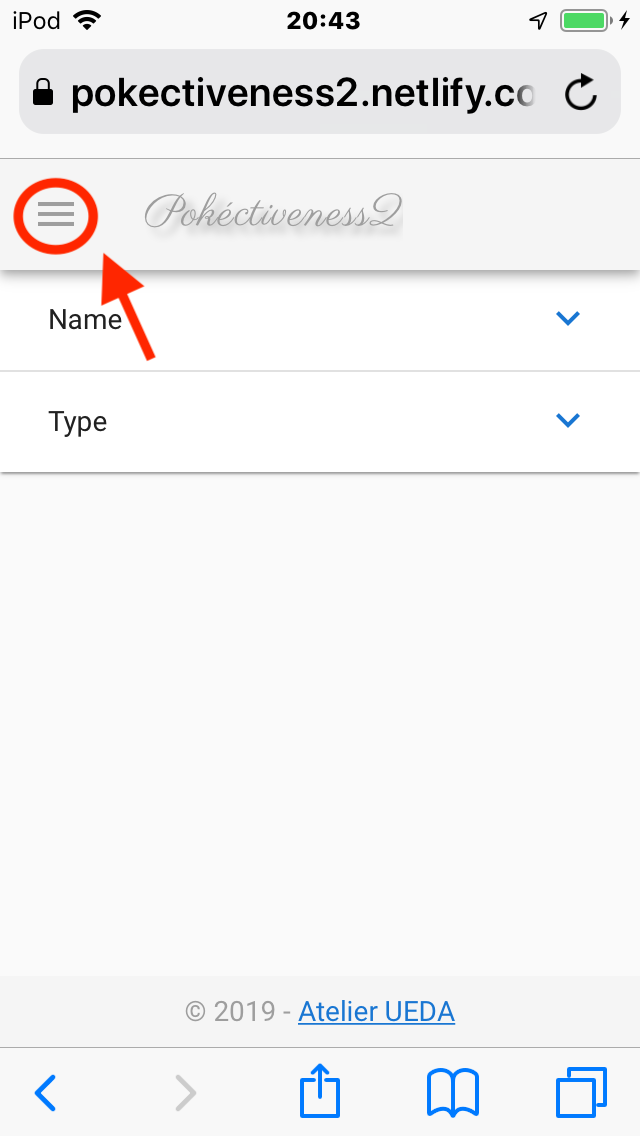
The side menu contains the following items -QR code: QR code of Pokéctiveness2 -HOME: Return Pokéctiveness2 to the first screen -How to use: Display this document
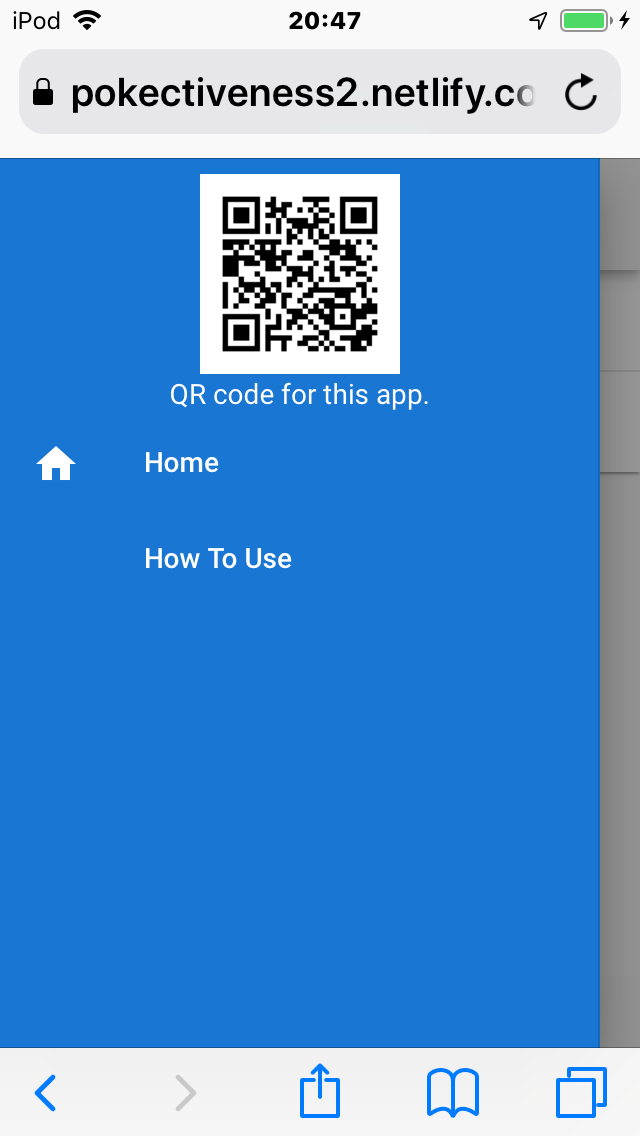
# Register this app on your smartphone home screen
If you add the Pokéctiveness2 icon to the smartphone's home screen, you can launch and use it with just one click like a normal application.
# For iOS
From the menu at the bottom of the screen, tap the square icon which the arrow points from.
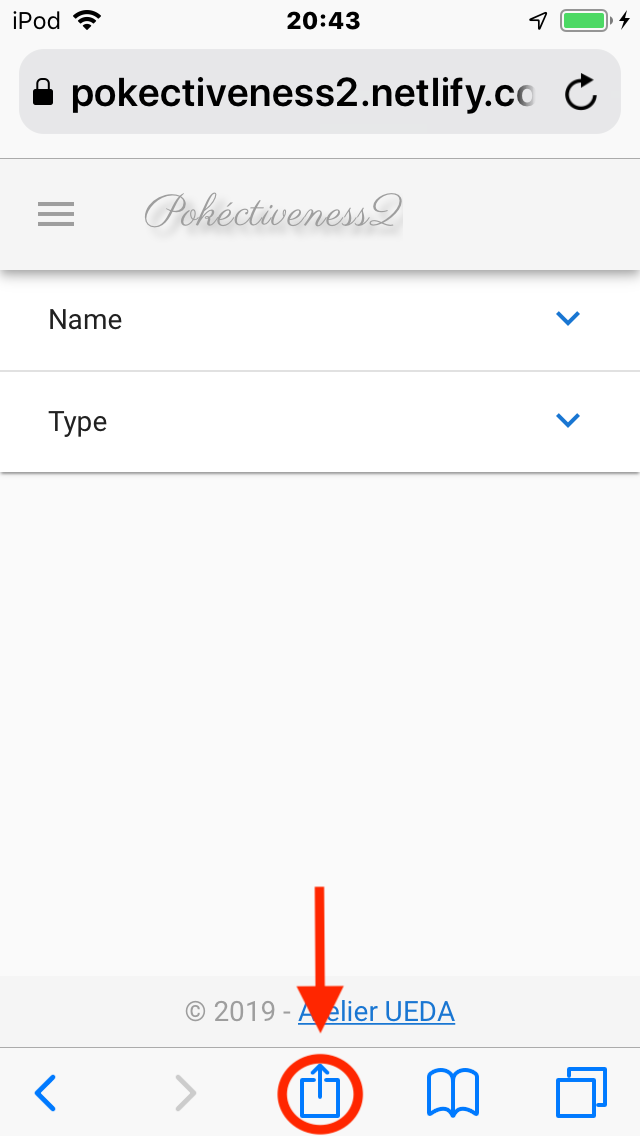
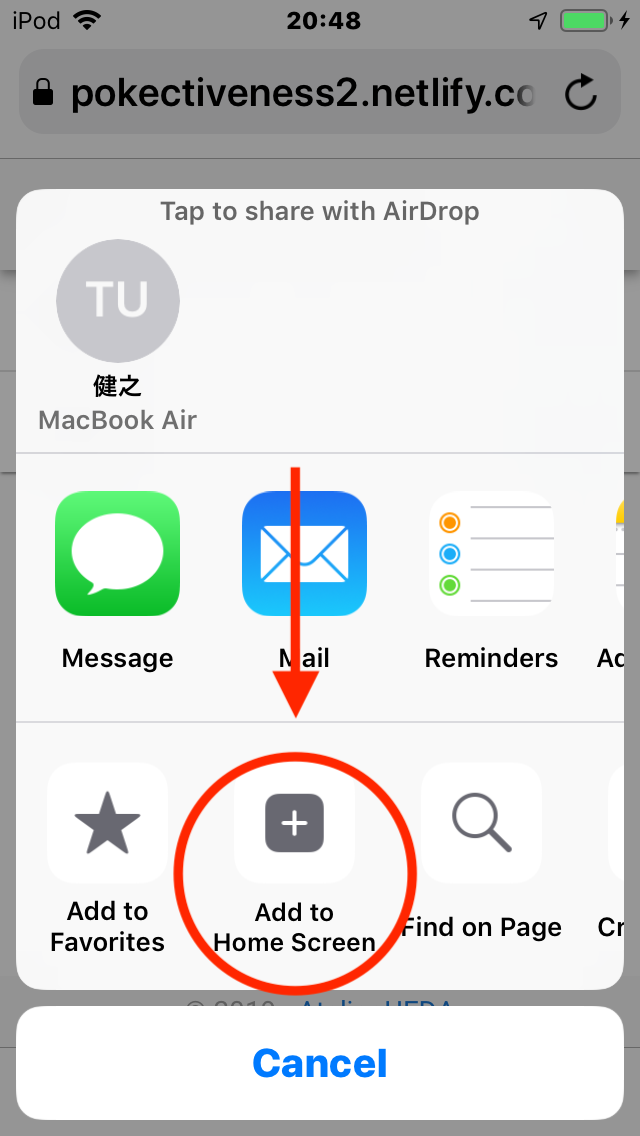
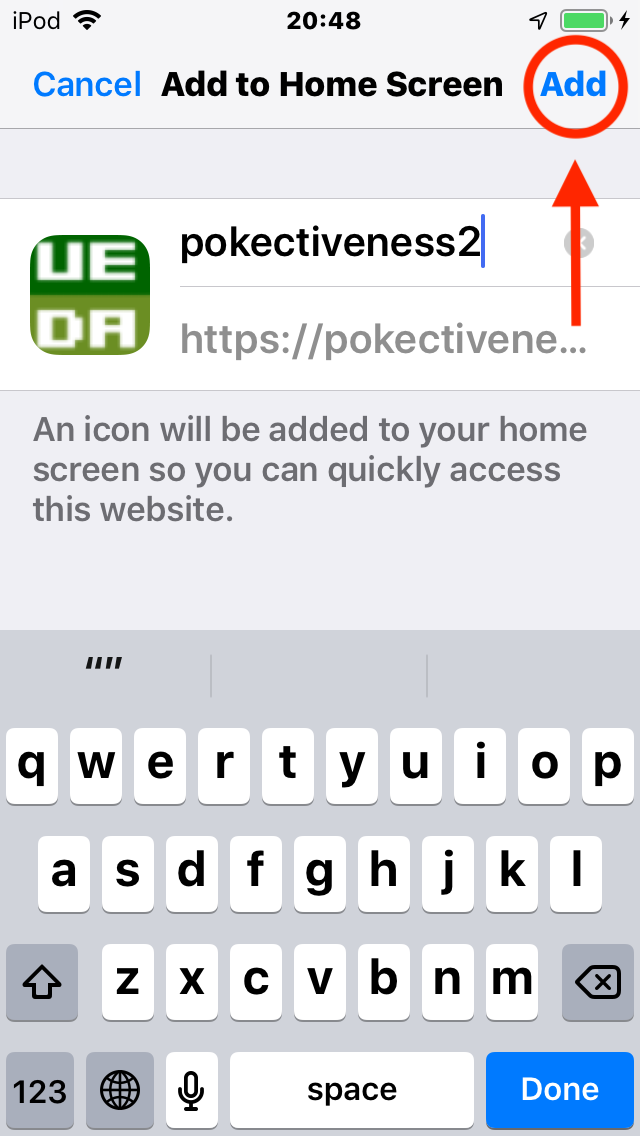

# For Android
Tap the menu key on the device or the menu button (three vertical points) in the upper right corner of the screen
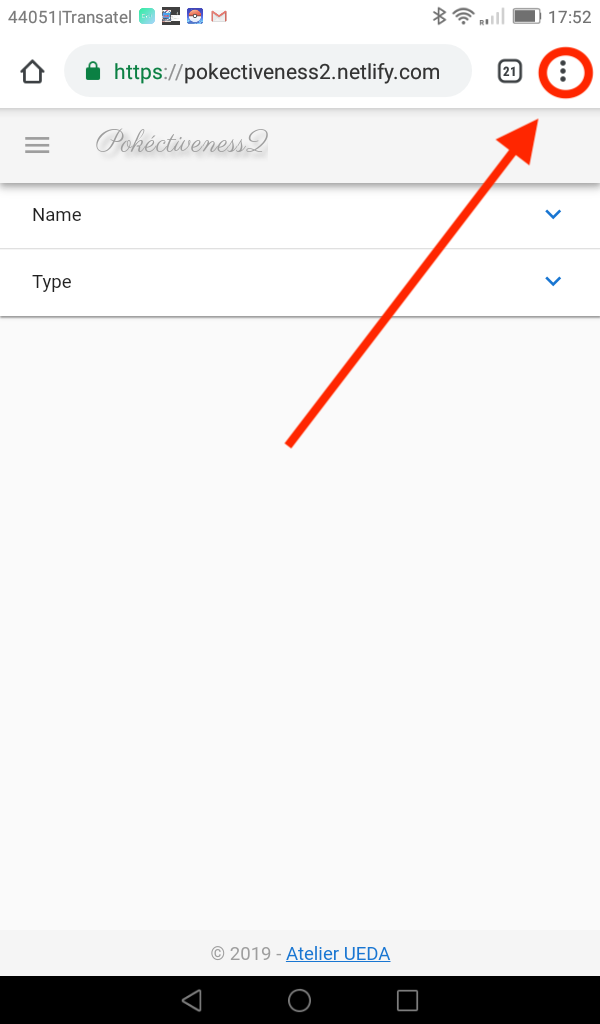
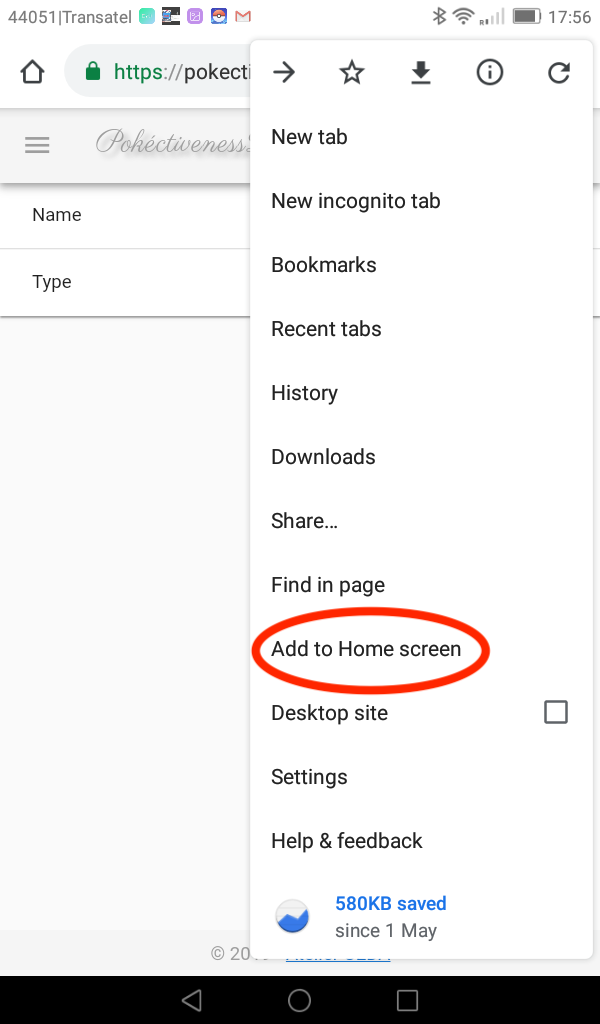
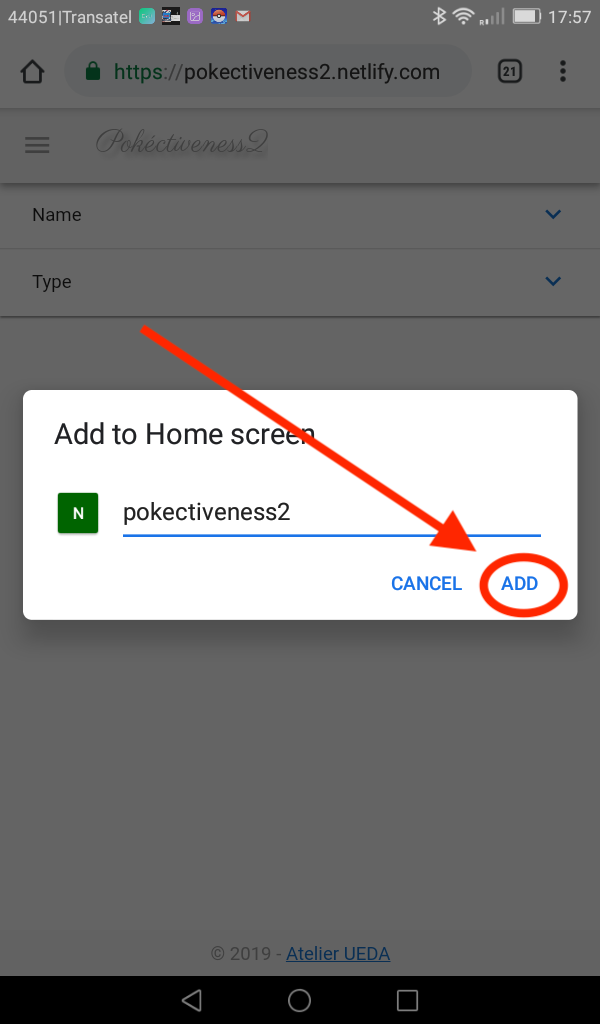

# Tell this to a friend
There are two ways to share Pokéctiveness2 with your friends:
# 1. Share the URL
The URL of Pokéctiveness2 is here https: //pokectiveness2.netlify.com
# 2. I will show you the QR code on the spot
By tapping the hamburger menu, you can display the QR code of Pokéctiveness2 on the screen at the top of the side menu and have it read by your friend's QR code reader.
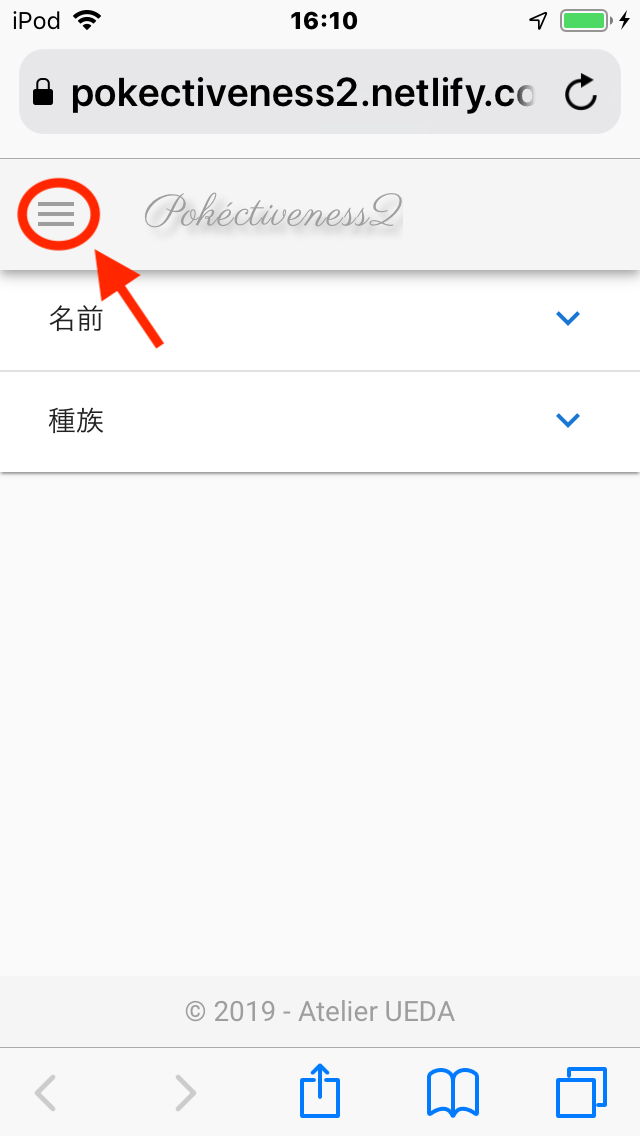
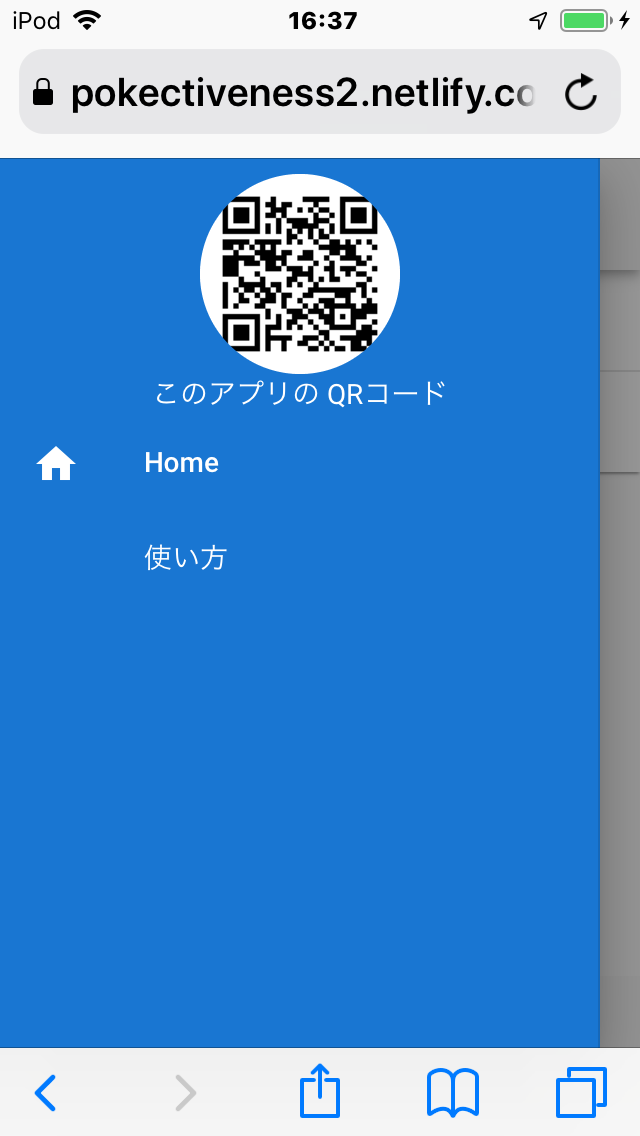
# Forum
Forum is available at hire (opens new window)
Q&A, Issue Report, and Feature Request are prepared, and please make a new topic as you like.
# Acknowledgments
Pokéctiveness2 uses the following services, open-source libraries and resources. I will introduce you while giving gratitude for this